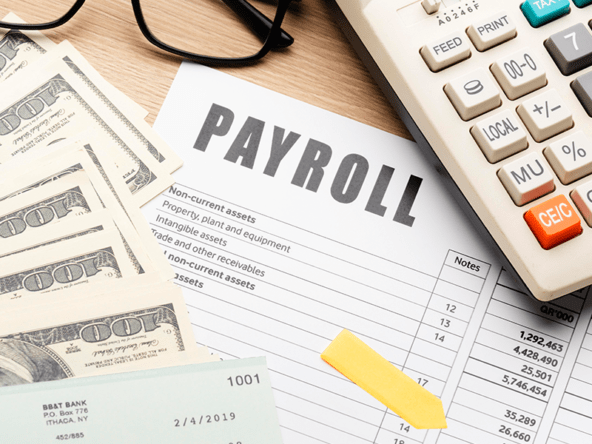Over the past six or seven years, Filipinos suffered from numerous data breaches because the Philippines is a desirable target for hackers since it has a large internet user base that speaks both Filipino and English and has little awareness of internet security. Which is why personal data is easily taken and sold by social media sites. Well-known social networking sites keep track of your online behavior and provide advertising with that information. However, most messages are frequently a fraud. Some offer jobs with high paying salaries since most Filipino citizens are suffering from unemployment because of the Pandemic.
For existing prepaid users, they must register their sim within 180 days after the Act’s effective date. If the sim card is purchased after December 27, this will be regarded as a new SIM card user. All SIM cards sold after this date will be in “deactivated mode,” and users cannot use them until they have registered using the telecom provider’s online registration form. Your SIM card will be immediately deactivated if you don’t register it within the given time.
How to register your sim online Philippines 2023?
It is possible to register a SIM card online, SIM card registration can be completed by going to the telecom’s safe online registration portal. Please refrain from clicking any links that come from suspicious accounts or senders.Simply complete the registration form online.
For Smart/TNT users, here’s how to register your sim online:
NOTE: Please be aware that this is just for prepaid SIM registrations. SIM cards will be registered for Smart Postpaid subscribers using the Subscriber Application Form and supporting documentation.
- Click here: https://simreg.smart.com.ph/
- Select the Terms and Conditions and Privacy Notice checkboxes after entering your 10-digit Smart or TNT mobile number.
- Select Send OTP.
- Click Verify OTP and then enter the code.
- Finish off your profile with the following details:
- Full name
- Address
- Birthdate
- Gender
- Include a copy of a legitimate official ID.
Acceptable ID’s:
- Senior Citizen’s Card
- Philippine Identification
- SSS ID
- Unified Multi-purpose Identification Card
- Voter’s ID
- Passport ID
- Professional Regulation Commission ID
- Driver’s License
- Integrated Bar of the Philippines ID
- NBI clearance/Police clearance
- Overseas Workers Welfare Administration ID
- BIR
- Person with Disabilities Card; or
- Other valid government-issued ID with Photo
- Keep track of your Control Number for additional verification. You might also get a call or an SMS if your SIM card registration was successful.
For GLOBE/TM users, here’s how to register your sim online:
- Click here: https://new.globe.com.ph/simreg
- Click Register after entering your 10-digit Globe or TM mobile number.
- You will receive a one-time code, then enter the code.
- Verify your identity by completing the online form.
- Full name
- Address
- Birthdate
- Gender
- Additionally, you must present a valid ID and its ID number. Upload a photo of your valid ID or take a selfie. 4MB is the maximum file size.
- Philippine Identification System ID, or the Philippine Identification Card
- Passport
- Social Security Service ID
- Driver’s license
- Government Service Insurance System e-Card
- Person with Disabilities card
- National Bureau of Investigation clearance
- Police clearance
- Firearms’ License to Own and Possess ID
- Unified Multi-purpose Identification Card
- Integrated Bar of the Philippines ID
- Professional Regulation Commission ID
- Voter’s ID
- Overseas Workers Welfare Administration ID
- Senior citizen’s card
- Bureau of Internal Revenue ID or
- Other government-issued ID with photo
- To finish registering, check the boxes and click the Next button.
- Save your reference number in your memory. An SMS confirming your successful SIM card registration will be sent to you.
For Dito users, here’s how to register your sim online:
New Subscribers:
Select the SMS link that you will receive after inserting your Dito SIM card, new Dito users can continue with their Dito SIM registration.
Existing Subscribers:
- Open the Dito app
- Select the SIM Registration banner, and then complete the form. Dito will gather your personal data as part of the registration procedure.
- Full name
- Address
- Date of birth
- Gender
- Valid ID and ID number
List of accepted government-issued IDs:
– Passport
– PWD Card
– Philsys ID or National ID
– UMID
– SSS ID
– Senior Citizen Card
– GSIS e-Card
– Voter’s ID
– Driver’s License
– BIR ID
– NBI Clearance
– OWWA ID
– Police Clearance
– PRC ID
– Integrated Bar of the Philippines ID
– Other valid government-issued IDs with photo
- Take a screenshot of your successful SIM card registration for your records.
Sim card Registration FAQ’s
How to register sim for minors?
Minors’ SIM registrations will be made in their parent or legal guardian’s name. The minimum age is 15 years old for their education. To register the SIM, they will need to show an ID and the minor’s parent or legal guardian’s permission.
How to register sim for foreigners?
The following information must be provided by foreigners who are getting a SIM from a Filipino telco:
- Full name
- Address in the Philippines
- Passport
- Nationality
- Date of birth
- Valid ID
- Type of admission or travel document displayed
Tourists will only be given 30-day-only SIM cards, which will then become inactive. Only when a valid visa extension is shown can it be extended. Foreign nationals with other sorts of visas are not subject to the 30-day limit when purchasing SIM cards.
How to update the information?
Users must notify their telecom providers of any changes to information such as name or address. After receiving such requests, telecom providers must then reflect these modifications within two hours.
What to do if the sim card is lost or stolen?
Users must notify their telecom provider right once if their phones or SIMs are stolen. As soon as a new SIM card is issued to the confirmed user within 24 hours, telcos must render the old SIM card useless and permanently disable it.
Sim registration in the Philippines became a law to help assist law enforcement in locating the owners of SIM cards for mobile devices. Also, to track the offenders who use their phones for cybercrime activity such as phishing, hacking, fraud, threats and inciting violence. The registration of all prepaid, postpaid, and data SIM cards is required. You can register all of your cards if you have more than one. And this is absolutely free. Be aware of those who demand payment when they help you to register your sim.
Since we’re talking about your security on the internet, it is important to have a safe and secured place like Bria Homes. One of the Philippines’ safest real estate developers is Bria Homes. The business is well-known nationwide for its inexpensive apartment and lot offers. In fact, many Filipinos start their family at Bria as they are close to proximity which is a lot safer to live. If you plan to look for a Bria homes near you, you may visit the Bria Homes website and witness its pleasant community.