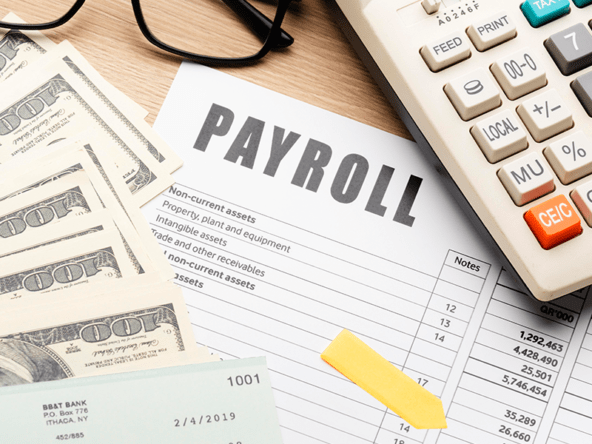Since its inception, the Covid Pandemic brought a lot of negative effects in all aspects of our daily living. Consequently, one couldn’t also deny the myriad of opportunities and positive ramifications it also brought to the table. Prioritizing the safety and well-being of the people, establishments temporarily shut down and eased physical operations during the onset of the pandemic. Most transactions saw a shift to online and digital ways to effectively reduce the need for physical interaction. One primary example of this is the promotion of online banking systems and online transactions. E-Wallets particularly were the go-to platforms to settle anything money-related. Sending of money, online purchases, delivery of goods, and payment of bills were all primarily done through the services offered by e-wallets. Even Shopee and Lazada have their own mobile e wallets namely Shopee Pay and Lazada Wallet for easier consumer transactions. The use of digital technologies is at its peak in this era. Although the restrictions are slowly easing up and more and more of the traditional ways are going back to life, e-wallets are here to stay thanks to the convenience it provides.In this article, we list down the top 10 best E-Wallets in the Philippines and how one could pay their bills using them.
10. BanKo
BanKo is basically an online banking system owned by the Bank of the Philippine Islands (BPI). With the app, one can have a savings account. Remit money internationally, buy load, and pay their bills.
To pay bills using Banko, simply dial *118*1# to access Banko Menu. With the options presented, type 5 for Pay Bills and press OK. A list of billers will appear and you can type the number assigned to the biller. You can also type 8 if the biller is not on the list. For the next step, simply type the EXACT amount to be paid and press OK. Lastly, type the ATM/Reference number and a validation message will appear and you can type your 4-digit MPIN if all details are correct.
9. DRAGONPAY
This is primarily a payment processing system for merchants who sell their items online. As more and more entrepreneurs venture in the field of online selling and online shopping, Dragonpay is an attractive option for them to receive payments from their buyers. For personal use, one can download the app, register, and pay their bills.
To pay bills using Dragonpay, follow these steps.
- Download the Dragonpay App and register
- Top up your Dragonpay Credits
- Go to partner’s website and select ‘Dragonpay Credits’ on the payment method upon checkout.
- Login to your Dragonpay Credits account and pay.
8. DENARII CASH
OFWs primarily use this app to move money from the Middle East to the Philippines. With the remittances from OFWs staying consistent, this e-Wallet serves its users the right services. Paying bills and government fees can also be done through Denarii Cash.
- Login to the App
- Under Recharge, Bills Payment, and more, select the type of bill.
- Enter the Transfer Details.
- View the Summary of the Bill
- Choose Payment Method
7. MONEYGMENT
This app is primarily geared towards self-employed Filipinos. It allows you to pay your government obligations like SSS, PhilHealth, and PAG-IBIG. You can also use this to pay your bills, loans, taxes, and send money to other people.
To pay the bills, follow these easy steps
- Open the Moneygment app and log in to your account.
- Tap the Pay Your Bills and Other Utilities icon.
- Search for the biller you’re going to pay. …
- Enter the required information (Account Number, Account Name/Contact Number, Amount, etc.).
- Tap the Submit button.
6. 7-ELEVEN CLIQQ PAY
7-Eleven is popularly known as an international chain of convenience stores. Downloading the app gives one the access to buy loads, pay bills, and even present it to the cashier to pay whatever is bought in the store. Taping the “Pay Bills’, searching the preferred biller, and presenting the generated barcode to the cashier is one easy way of settling one’s monthly bills.
5. GRABPAY
Known as a subsidiary of a transportation company – Grab Ph, Grabpay has eventually branched out into having its own payment system. Within the Grab services app, one can do mobile and cashless payments. You can also transfer money and receive money instantly to other online bank and mobile wallets using the app. Just take note of the service fee when doing so. It is a legitimate company, and it is regulated by the Central Bank of the Philippines.
Paying bills through Grabpay is as easy as the following.
- Launch the Grab app and select “Bills”
- Choose the Biller from the list.
- Enter the account number and bill amount
- Complete the payment
4. ALLEASY
The AllEasy app enables Filipinos to experience seamless digital payment transactions such as sending money and paying bills. In paying your bill, look for the Biller you wish to pay from the list of Billers in AllEasy App and enter the amount you wish to pay. After you entered the amount, click the ‘Submit’ button. A note shall appear on the AllEasy App indicating that the transaction has been successfully completed. An SMS shall likewise be sent to you on the transaction.
3. COINS PH
Coins PH is a great alternative online payment solutions for someone who also ventures into digital coin trading. With the Coin.ph wallet, you can buy Bitcoin, Ethereum, and also sell them if you want to. Furthermore, it is also an online facility where one can store their money. Paying bills and online money transfers is also made easier by Coins PH through these steps.
- Tap the Pay Bills icon on the App.
- Select the Biller and the amount to pay.
- Slide to Pay
2. PAYMAYA
This is a mobile app where you can store money and receive payments. From here, you can also pay our bills or transfer your funds to your bank account. PayMaya has a tie-up with many other financial institutions so you can cash in and cash out and pay bills.
To pay bills:
- Tap ‘Pay Bills” on the Home screen
- Select the biller that you wish to pay. Enter your bill account number and the amount to be paid.
- Review and confirm your payment details, then click “Pay”.
1. GCASH
This app is probably the most used mobile wallet in the country. With options to send money, save money, utilize credit scores, paying bills, simple investments, and a lot of other attractive functions to explore, GCASH is widely considered a staple digital wallet in most smartphones. Paying bills for you is as easy as the following:
- Tap “Pay Bills in the Home Screen
- Select one Biller Category
- Select the Biller
- Input the Necessary Payment Details.
- Proceed to Pay.
There you go. The top 10 Best eWallets in the Philippines and how to conveniently pay your bills with it. Take your pick and see for yourself how you can conveniently pay your bills with the help of digital wallets. To sweeten it up, Bria Homes is also partnered with most of these eWallets to make it easier for buyers to pay their monthly down payments. Simply look for the Biller Bria Homes and start conveniently settling your bill at the palm of your hand.
BRIA Homes is a subsidiary of GOLDEN MV Holdings, Inc., one of the top real estate companies in the country. Acclaimed for its massive footprint of over 50 developments in major Philippine cities and municipalities, BRIA Homes is committed to bring quality and best-value residential communities closer to everyday Filipino families. Through a diverse portfolio of properties such as house-and-lots and condominiums, BRIA Homes promises to provide the right property option for every Filipino’s needs.
To know more, visit their website at www.bria.com.ph, like and follow “Bria Homes, Inc.” on Facebook, Twitter, Instagram, YouTube, Pinterest, Spotify, Viber Community, Telegram Channel, Kakao Talk, LINE and WhatsApp, or call 0939-887-9637.